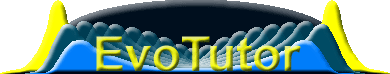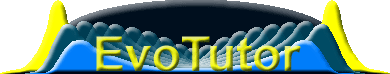Instructions for MacOS Applet Viewer Setup and use:
SETUP:
1. Download the MacOS Runtime for Java.
2. Once the program has downloaded, click on the the MRJ2.2.2.smi icon on your desktop.
3. Click on the MRJ Install icon to install the applet viewer.
4. Open the Apple Applet Runner Folder
5. Click on the Apple Applet Runner Icon
6. In the file menu select Open location
USE:
Copy the URL from the page with the applet you would like to view into the Open location box.
Modify the URL by changing the "B" just before the .html to an "A" such as:
http://ucsu.colorado.edu/~lemmon/EvoTutor/St1B.html (before change)
http://ucsu.colorado.edu/~lemmon/EvoTutor/St1A.html ( after change )
6. Click Open. The applet may take a moment or two to load.
You can then run the simulation beside the tutorial using both simultaneously!
CONTINUE