1. Please download the Apple Runtime for Java available for FREE at (if you already have the Apple Applet Viewer, skip to step 5):
http://asu.info.apple.com/swupdates.nsf/artnum/n11572
2. Once the program has downloaded, click on the the MRJ2.2.2.smi icon on your desktop.
3. Click on the MRJ Install icon to install the applet viewer.
4. Open the Apple Applet Runner Folder
5. Click on the Apple Applet Runner Icon
6. In the file menu select Open location
5. Copy the URL of this page and paste it into the Location box of the Applet Runner window.
6. Click Open. The applet may take a moment or two to load.
It will be worth your time, I promise!
NOTE: You can also save the applet in your Apple Applet Viewer Favorites if you want to access it more quickly next time. Do the following:
When the applet is loaded, go to the applets menu and select add applet to list.
The t-test is employed when one wishes to determine if two samples have statistically different means. The t statistic is calculated as:

where the pooled variance, ![]() , is calculated as:
, is calculated as:

If t is less than the critical value, then the two samples have statistically different means. The critical value can be determined given the sample sizes, the level of significance chosen (typically a = 0.05), and a critical value table.
Adjust the means, variances, and sample sizes to the right:
Increasing the difference between the means of the samples will increase the t value; decreasing the difference will decrease the t value. Increasing the variance will decrease the t value, whereas decreasing the variance will increase the t value. Changing the population sizes will affect both the t value and the critical value.
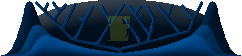 |
||||||