1. Please download the Apple Runtime for Java available for FREE at (if you already have the Apple Applet Viewer, skip to step 5):
http://asu.info.apple.com/swupdates.nsf/artnum/n11572
2. Once the program has downloaded, click on the the MRJ2.2.2.smi icon on your desktop.
3. Click on the MRJ Install icon to install the applet viewer.
4. Open the Apple Applet Runner Folder
5. Click on the Apple Applet Runner Icon
6. In the file menu select Open location
5. Copy the URL of this page and paste it into the Location box of the Applet Runner window.
6. Click Open. The applet may take a moment or two to load.
It will be worth your time, I promise!
NOTE: You can also save the applet in your Apple Applet Viewer Favorites if you want to access it more quickly next time. Do the following:
When the applet is loaded, go to the applets menu and select add applet to list.
Two loci are in linkage equilibrium if genotype frequencies at one locus are independent of genotype frequencies at the second locus, otherwise the two loci are in linkage disequilibrium. Linkage disequilibrium can arise from physical linkage, genetic drift, and selection on multilocus genotypes.
One can test whether or not two loci are in linkage equilibrium by comparing known two-locus genotype frequencies with two-locus genotype frequencies calculated from one-locus genotype frequencies. A chi-square test can be performed to determine if the known and expected differ significantly.
D, the coefficient of disequilibrium measures the amount of disequilibrium between two loci. The coefficient of disequilibrium is calculated as:
D=ru-st
where ru is one half of the coupling heterozygote frequency (AB/ab), and st is one half of the repulsion heterozygote (Ab/aB).
Adjust the initial allelic frequencies and the two-locus fitness values to the right:
For best results, begin by setting the fitness values to 1.0, and initial allelic frequencies to 0.5. Then, decrease one or more of the fitness values by a small amount.
Both the observed and expected genotype frequencies are presented above the graph.
The two loci may be in linkage equilibrium or disequilibrium, depending on the fitness values chosen. During the simulation the current state is displayed above the graph.
The population represented to the right consists of 5000 randomly mating individuals.
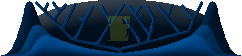 |
||||||